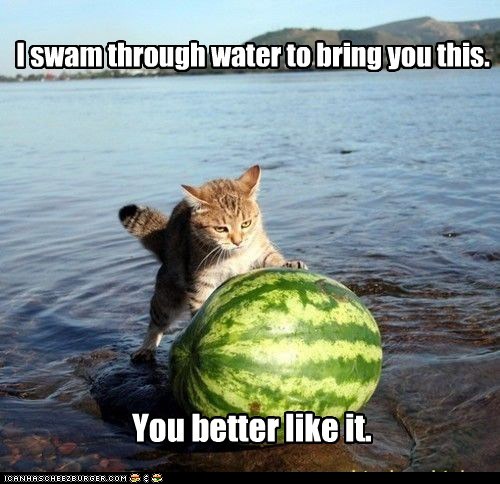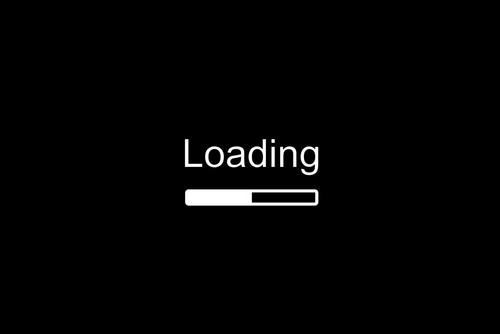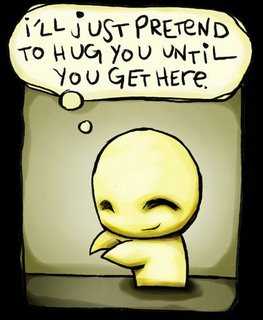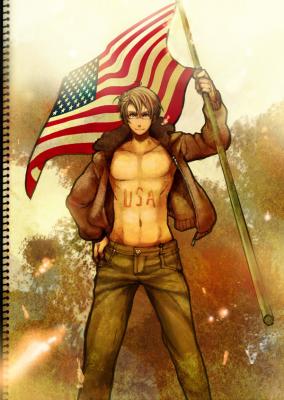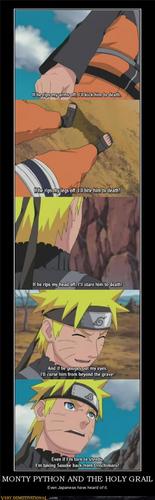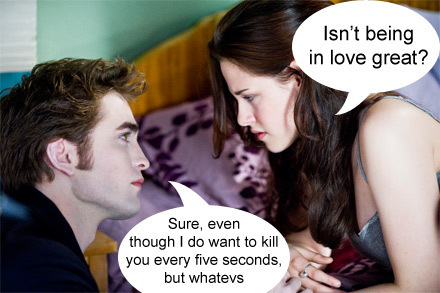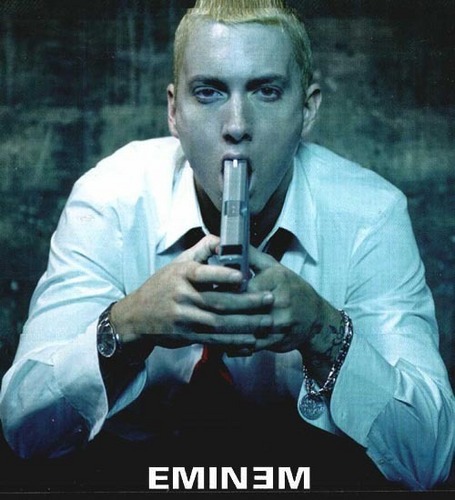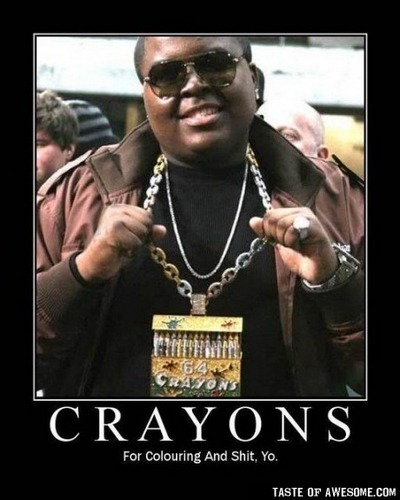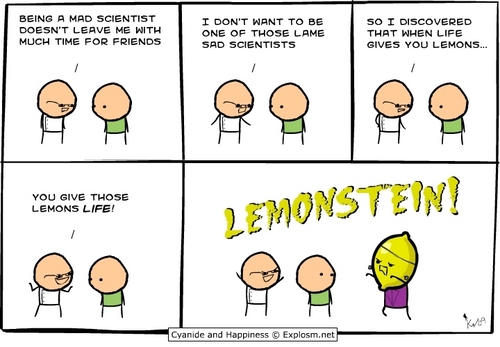1st Step: Open PiZap. Click link to open it.
2nd Step: After Du finished choosing the background, start adding pictures. Du can use JPEG pictures but use PNG pictures because they're better. Du can Suchen some PNG pictures on Google & other sites.
3rd Step: Now Du can start adding stickers, textures, & anything Du want.
4th Step: After Du added the deatils, save it. & finally Du can customize your FB cover photo!
Question:
- How to save?
Just look above the tools, you'll find "save image" click on it then you'll finish making the cover.
Picture tutorial is below the article.

After you opened PiZap Editor, choose a background. I'm choosing this BG.

After you chose a BG, you can start adding pics, textures, stickers,& more! A reminder, u can use JPEG pictures but use PNG pics because they're better. You can search some PNG pictures on Google. I'm using PNG pics on this BG