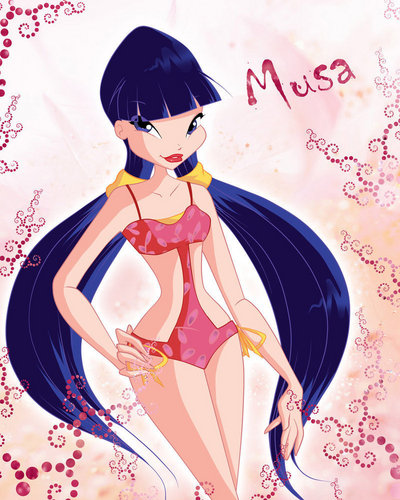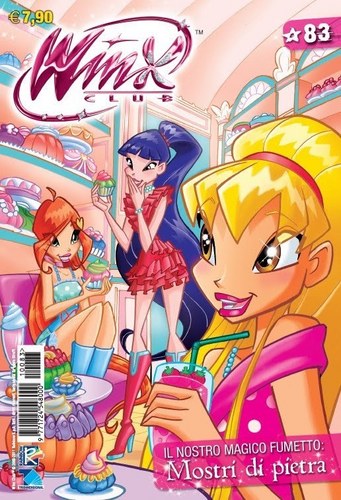PART III [Adding texts and Changing Background]
Hello girls (I don’t think any boy exists in our club :P)
Iti is back with another lesson of Icon making. So today I will tell Du how to change background of an image (while making icon) and adding texts to it. So, I will start the main problem that occurs during changing background, for beginners.
While changing background one need to know which tool is perfect. So here we start.
Steps
1. Open a picture.
2. Now click on “magic wand” and select the area Du want to remove. For this Du can click on “add” in the above box, where Du can see which tool Du selected. oder directly press “cntrl + shift” and keep pressing it.
3. When you’ll select the places, press “delete” button. And the required area will get deleted.
4. Remember don’t deselect the area.
5. Now use paint brush to color the required area in any color Du want.
6. You can add the shade of dark color in borders (remember in Zurück Artikel I told Du how to do it? If not Du can read it again)
7. Now Du can add “soft edge dots” as I told Du how, in Zurück chapters.
8. If Du have problem in selecting any area Du can also use Lasso tool, it really helps.
Now as Du know how to change background I will tell Du how to add texts.
Steps for adding texts
1. You need to download beautiful fonts first. Du can download them from link
2. Now, go to the Icon Du prepared and click on “T” button which means text. Write down whatever Du want to.
3. Press “Cntrl + T” together and Du and you’ll be able to resize it and place it where ever Du want, Du can also turn it around.
4. If Du use Photoshop, then open Layer box.
5. Click on “f” button in bottom of layer box. And then follow what’s written below
Click on “f” -> Drop Shadow -> adjust opacity and spread shadow
6. This will give a touch to Du icon.
7. G o to “Layer” on the oben, nach oben it’s in the same box from where Du see “File”, “Edit” etc.
8. Click on option “Merge Visible.
Now Du should get something like this Icon below.
I hope it had helped. Now Du guys tell me what Du want to learn in Weiter article.
Hello girls (I don’t think any boy exists in our club :P)
Iti is back with another lesson of Icon making. So today I will tell Du how to change background of an image (while making icon) and adding texts to it. So, I will start the main problem that occurs during changing background, for beginners.
While changing background one need to know which tool is perfect. So here we start.
Steps
1. Open a picture.
2. Now click on “magic wand” and select the area Du want to remove. For this Du can click on “add” in the above box, where Du can see which tool Du selected. oder directly press “cntrl + shift” and keep pressing it.
3. When you’ll select the places, press “delete” button. And the required area will get deleted.
4. Remember don’t deselect the area.
5. Now use paint brush to color the required area in any color Du want.
6. You can add the shade of dark color in borders (remember in Zurück Artikel I told Du how to do it? If not Du can read it again)
7. Now Du can add “soft edge dots” as I told Du how, in Zurück chapters.
8. If Du have problem in selecting any area Du can also use Lasso tool, it really helps.
Now as Du know how to change background I will tell Du how to add texts.
Steps for adding texts
1. You need to download beautiful fonts first. Du can download them from link
2. Now, go to the Icon Du prepared and click on “T” button which means text. Write down whatever Du want to.
3. Press “Cntrl + T” together and Du and you’ll be able to resize it and place it where ever Du want, Du can also turn it around.
4. If Du use Photoshop, then open Layer box.
5. Click on “f” button in bottom of layer box. And then follow what’s written below
Click on “f” -> Drop Shadow -> adjust opacity and spread shadow
6. This will give a touch to Du icon.
7. G o to “Layer” on the oben, nach oben it’s in the same box from where Du see “File”, “Edit” etc.
8. Click on option “Merge Visible.
Now Du should get something like this Icon below.
I hope it had helped. Now Du guys tell me what Du want to learn in Weiter article.