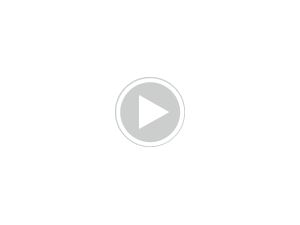This is really simple actually. Before Du get started, make sure Du have some textures.
Click Image ---> Adjustments ---> Treshold. Bewegen a little cursor to increase/decrease visibility.
Click on your background image on the panel on the right and instead of normal choose screen,lighten oder similar.
Before Du do that, Du need to unlock background layer. You're going to do that Von double clicking little lock on the background layer. Then add textures.
In this Elena photo, I used a link link gepostet to this spot.
Click Image ---> Adjustments ---> Treshold. Bewegen a little cursor to increase/decrease visibility.
Click on your background image on the panel on the right and instead of normal choose screen,lighten oder similar.
Before Du do that, Du need to unlock background layer. You're going to do that Von double clicking little lock on the background layer. Then add textures.
In this Elena photo, I used a link link gepostet to this spot.